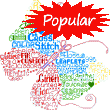How to Print our Online Patterns:
At Crosstitch.com, all of our original patterns are available to be printed online, right on your own printer. Once you login you can access any patterns you have purchased, any time you like. A password is provided at the time of puchase which you type in on any of the login boxes on our website. Once you're in your account, click on the little 'open' iconPatterns are displayed in PDF format which requires Adobe Reader (or similar) on your computer. If you don't already have a PDF reader you can download it for free from Adobe.
*UPDATE* Newer systems now have PDF reading built in thankfully. - or download Google Chrome if your current web browser doesn't support PDF. Printing a pattern is as simple as displaying the pages on your screen and printing. To see how it works for free please try out our: Free Patterns
Solving Printer Problems:
If your print-out isn't very clear; first of all make sure to check your print cartridge and do a printer test or nozzle check, etc. Then click on your 'Printer Properties' or 'Preferences' and if possible change to a setting that will say something like 'Graphics - High' or 'Fine' (rather than 'Draft' or 'Low'). Using good quality paper can also make a big difference. Also, some printers will try to reduce the size or 'scale' to fit the page - make sure you're printing at '100%' or 'Normal Size'.The pattern pages should print exactly as they are displayed on the screen using any computer/printer combination. Any problems usually just require a simple change of a setting. If you are having a problem printing that you can't solve, please give us a quick note in the form below and we will be happy to help.
Contact Form:
Alphabet/ Border/ Sampler Pattern Maker
Make your own patterns instantly of any words you type in!
Message Board
Don't miss our message board to find information, keep informed, or just chat with other stitchers.
Contact
If you have any questions or comments, we would love to hear from you!